



© Scott McDonald
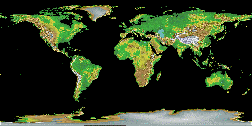
CGE Modelling: Course Software
GAMS
The courses use the General Algebraic Modeling System (GAMS) software. The text editor used is GAMS Studio (included with the GAMS programme) and all data are handled using GAMS Data Exchange (GDX) and MS Excel.
The online courses require a licensed version of GAMS with at least the PATH and CONOPT solvers. We are grateful when the GAMS Corporation for providing time evaluation licenses for these courses.
The GAMS software, including a limited demo license, can be download from here. Please ensure you download the correct version for your PC.
Operating System
The instructions were developed using a PC with Windows. GAMS and GAMS Studio are defined as platform independent, i.e., we believe they operate with full functionality using MacOS and LINUX (see www.gams.com/download/ for details about operating system compatibility).
We have run some tests using the MacOS, during 2024, and had no problems with GAMS or Studio; some of Excel’s functionality available on Windows is not available on MacOS. We have not tested using LINUX OS.
Microsoft Office
The courses use MS Excel for providing (some) model data and for downloading results data MS Excel is very useful for tabulating and graphing model results.
Course Materials
The course materials consist of video presentations (in mp4 format) and PowerPoint slide shows (in pdf format), technical and teaching documents (in pdf format), computer exercises, and GAMS libraries containing all the GAMS codes and databases used during the course.
NB: the mp4 files are often large (upto 100MB) so you need sufficient d